Notifications
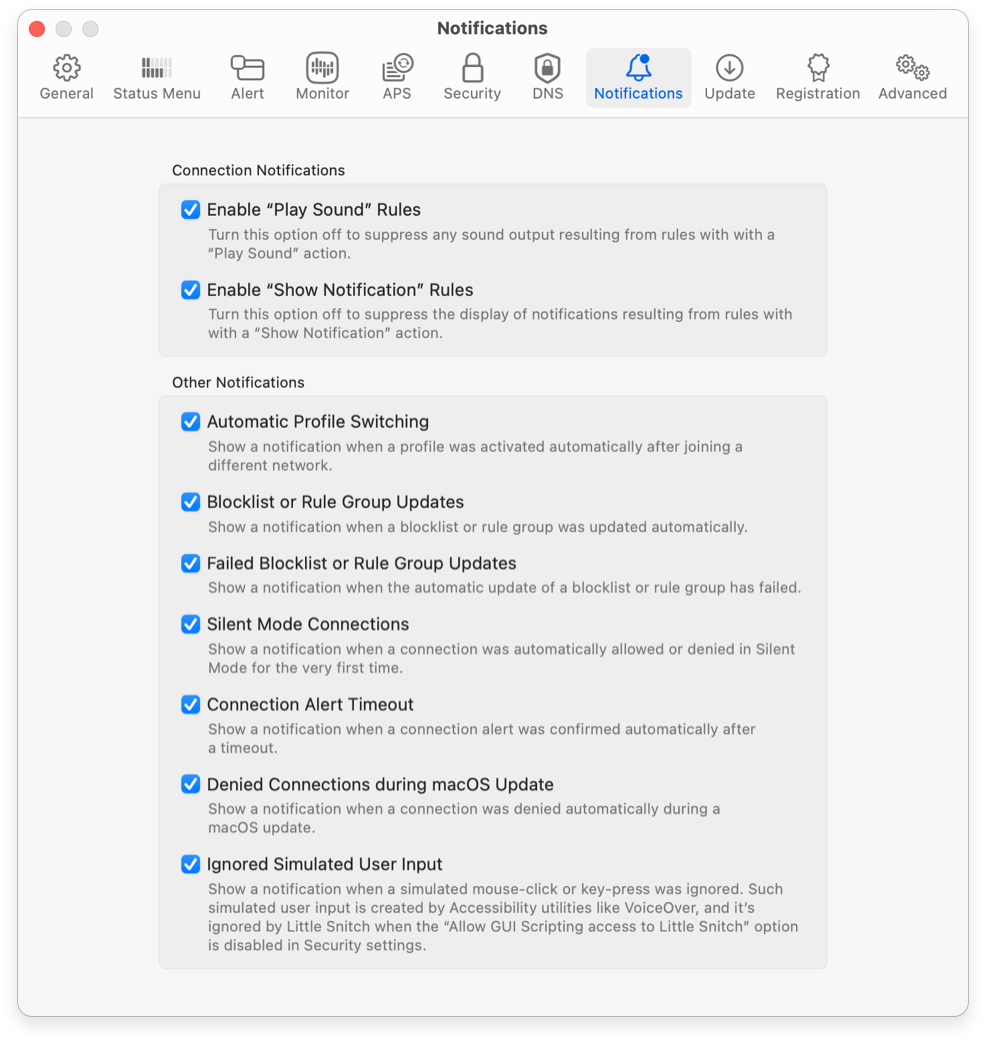
Little Snitch notifies you about various events via macOS User Notifications. These settings give you fine control over which notifications to show and which to suppress.
- Enable “Play Sound” Rules — Whether play a sound when a sound rule matches.
- Enable “Show Notification” Rules — Whether to show a notification when a notification rule matches.
- Automatic Profile Switching — Whether to notify when the current profile was changed automatically.
- Blocklist or Rule Group Updates — Whether to notify on successful updates of blocklists and remote rule groups.
- Failed Blocklist or Rule Group Updates — Whether to notify on failed updates of blocklists and remote rule groups.
- Silent Mode Connections — Whether to notify when a new blue rule management button (see Silent mode) appears in Network Monitor.
- Connection Alert Timeout — Whether to notify when an alert is automatically confirmed after timeout.
- Denied Connections during macOS Update — Little Snitch cannot show connection alerts during a macOS update. It therefore denies all connections not covered by a rule — and notifies if enabled.
- Ignored Simulated User Input — Little Snitch prevents remote control via assistive technologies for security reasons (can be disabled in security settings). In order to give a hint why an assistive technology failed, a notification is shown. Can be disabled with this setting.
Was this help page useful? Send feedback.
© 2016-2026 by Objective Development Software GmbH