Advanced
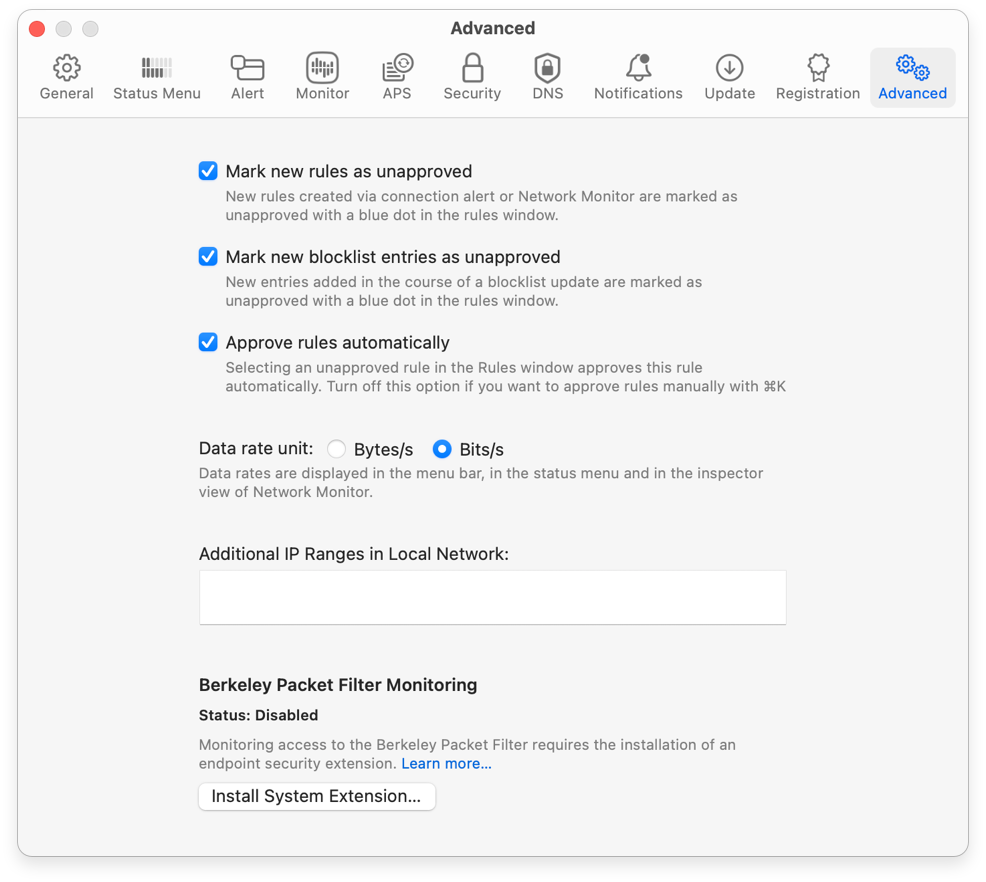
- Mark new rules as unapproved — Little Snitch marks unapproved rules with a blue bullet. This indicates that these rules are new to the rule set and you may want to review them. When this option is set, the connection alert, Network Monitor and blocklist and remote rule group updates create rules in this unapproved-status.
- Approve rules automatically — When this option is set, the unapproved-status is automatically removed from rules when you select them in Little Snitch. If it is not set, you need to approve rules manually, e.g. by clicking the Approve button in the top bar of the Unapproved Rules sidebar filter or by editing them.
- Data rate unit — The unit in which data rates are displayed in the status menu or in Network Monitor – either Bytes per second (B/s) or Bits per second (bps).
- Additional IP Ranges in Local Network — Little Snitch determines by the destination IP address whether a connection goes into the local network or to the public Internet. Connections in the private networks 10.0.0.0/8, 172.16.0.0/12, 192.168.0.0/16, broadcast addresses, local multicast addresses, bonjour addresses etc. are considered local. Some people use public addresses for private purposes (often with IPv6). If your local network uses addresses which are not considered private by Little Snitch, add them here. You can use comma-separated ranges and the ranges may be in CIDR notation.
- Install Berkeley Packet Filter Monitoring — Install this system extension if you want Little Snitch to control access to the [Berkeley Packet Filter]. This is a separate install because it requires additional privileges.
Was this help page useful? Send feedback.
© 2016-2026 by Objective Development Software GmbH