Little Snitch Configuration
The Little Snitch app is the interface for managing rules and profiles. It’s also the central hub for editing settings of all components of Little Snitch.
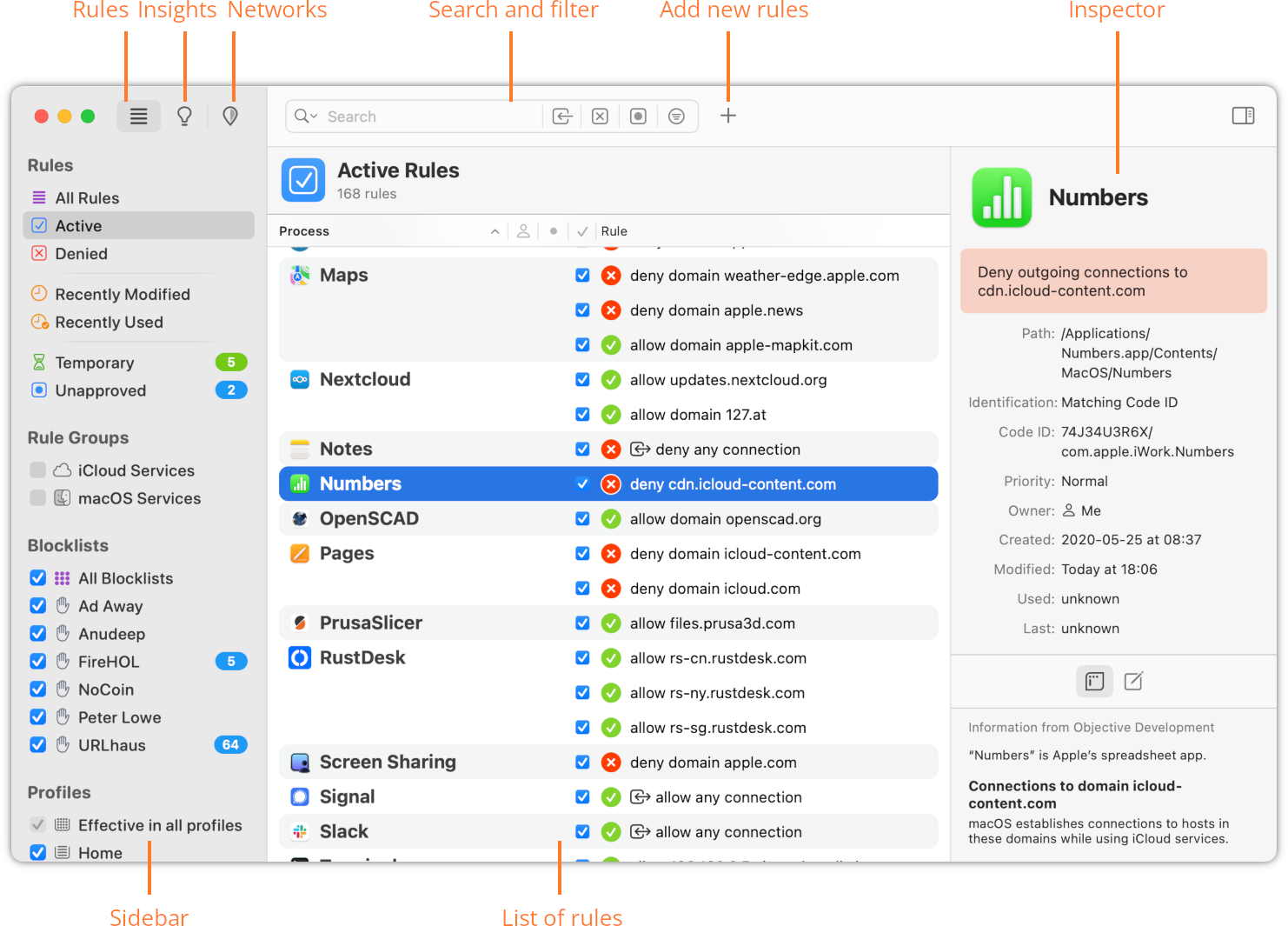
- Rules — Click here to work with rules. This is the view shown in the example above.
- Insights — Click here for insights into possible improvements of your rule set.
- Networks — Click here to see everything related to automatic profile switching.
- Sidebar — The items in the sidebar refine the main topic of the view. In the rules view, for instance, you can filter on rules with particular properties.
- List of rules — The list of rules (in the rules and insights view). Click the table headings to sort by various criteria.
- Inspector — The inspector contains detailed information about the currently selected rules.
- Click on the Rule header and choose Sort by Precedence to see which rule has precedence over others. Rules listed first have precedence over rules listed further down the list.
- Right-click a rule for a particular process and choose Focus on Rules Affecting… to see only rules affecting this process.
Was this help page useful? Send feedback.
© 2016-2026 by Objective Development Software GmbH