Network Monitor
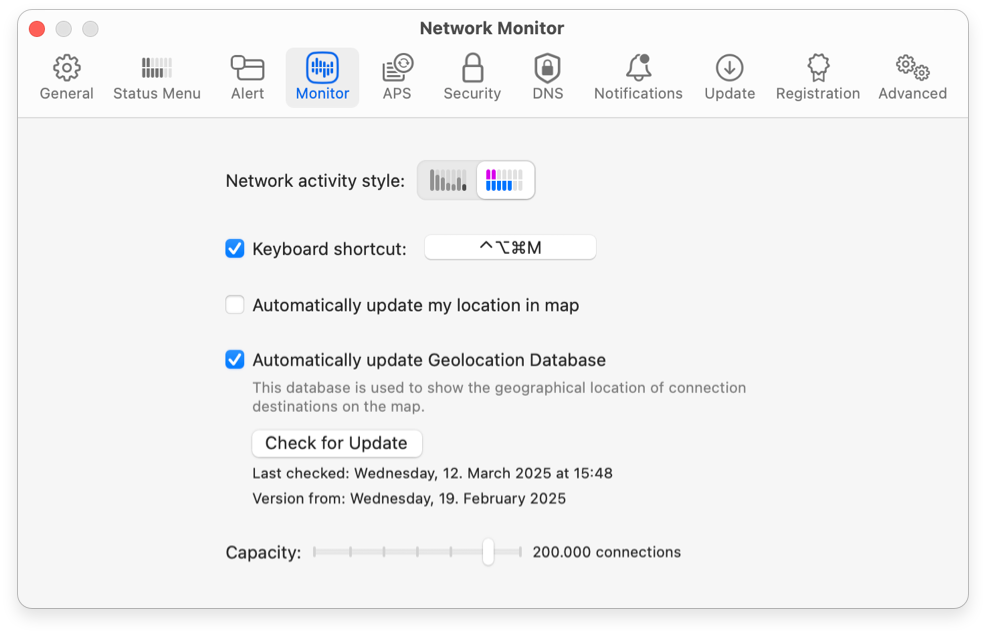
- Network activity style — How to indicate each connection’s traffic: Either by a history of data rates over the last 5 minutes or by current data rate meters.
- Keyboard shortcut — A global keyboard shortcut to show and hide Little Snitch Network Monitor.
- Automatically update my location in map — Whether to use Apple Location Services to determine where the My Location mark is drawn.
- Automatically update Geolocation database — Little Snitch uses a database to find geographic information given the IP address of a server. This database is stored locally on your computer. (An online lookup would leak information about the servers you visit to the database provider.) Similar to an automatic software update, Little Snitch can update this database in regular intervals. We recommend that you enable this option to increase the precision of IP address to location mappings. Note, however, that the database is never 100% accurate, even if you update it frequently.
- Capacity — Little Snitch stores statistics for all connections with distinct properties for a year. This is a long time and it is easily possible to consume all your computer’s memory by connecting to every computer on earth. In order to prevent this large memory consumption, Little Snitch limits the number of connections it can store. If the limit is exceeded, the time range is reduced (from one year to less) until all connections fit into the limit.
Was this help page useful? Send feedback.
© 2016-2026 by Objective Development Software GmbH