Map View
The Map View visualizes connections on a geographic map:
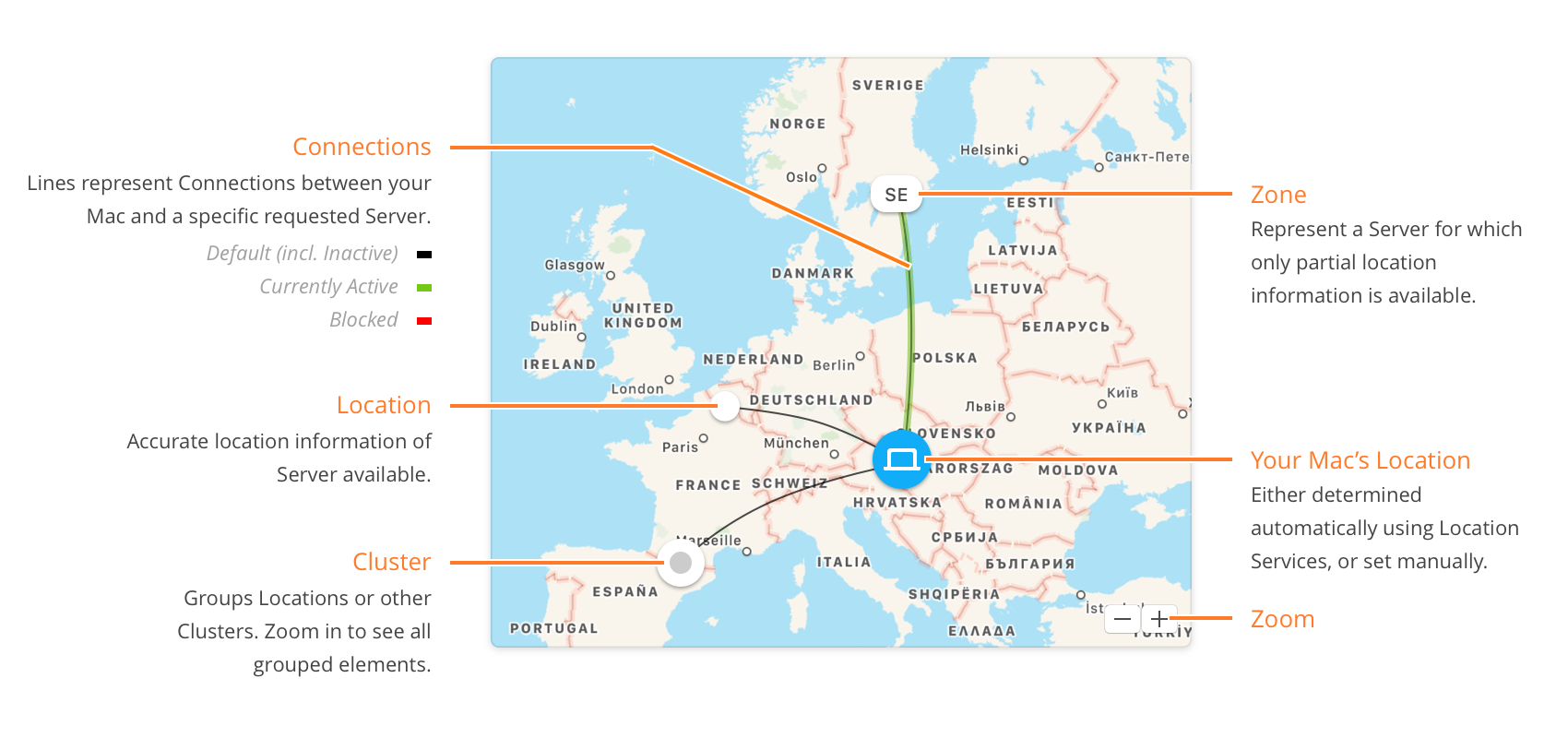
- Your Mac’s Location — Represents your Mac’s current location. For more information see Setting your own location below.
- Connections — Lines represent connections selected in the Connection List or all listed connections if there is no selection. Lines are drawn between Your Mac’s Location and the location of the remote computer. Line styles:
- Default — Lines to locations are drawn in black, except those listed below.
- Denied — Red lines are drawn if the current rule set denies all connections visible in the Connection List to that particular location.
- Active — A flashing green line indicates that data has just been exchanged over this connection. These flashing lines are drawn for all location marks on the map, not just those selected in the Connection List.
- Location — This symbol represents a single geographic location. It is used when the database that ships with Little Snitch contains detailed geographic coordinates for a remote computer.
- Zone — Zones are used when the database that ships with Little Snitch only contains partial or no geographic information. The database may contain only the country or continent or it may contain no geographic information at all. If no geographic information is available, connections are grouped by the reason for not having any data and drawn to placeholder zones in the Atlantic Ocean. Examples are computers connected via satellite or computers in a Private Network (Although the location of a Private Network is probably the same as My Location, we draw it along with other placeholders so that connection lines are visible.)
- Cluster — This symbol is used if locations or zones are so close to each other that they cannot be drawn individually. Zoom in to see the individual symbols.
- Zoom — Click on one of the buttons to either Zoom in our out or perform a pinch gesture via your Mac’s Trackpad.
Setting your own location
With factory settings, Little Snitch determines your current location from your Language and Region Settings in System Preferences. This is the default because it can be done without querying any remote servers.
If you want to refine your position, you have two options:
- Tell Little Snitch to use Apple Location Services to determine your location. This will keep your current location up-to-date. Open Little Snitch Configuration > Preferences > Monitor > Automatically update my location in map or right-click into the map and choose Set My Location Automatically.
- Right-click the map where you are currently located and choose Set My Location Here from the context menu.
Information about a location
Click one or more location, zone or cluster marks to select them. The Connection List is automatically reduced to show only connections to the selected marks, so you can see processes, hosts and domains involved. Open Connection Inspector to see even more details.
Learn about how selections in the Connection List, in the Map and in the Traffic Diagram interact…
Was this help page useful? Send feedback.
© 2016-2026 by Objective Development Software GmbH