Network Monitor Snapshots
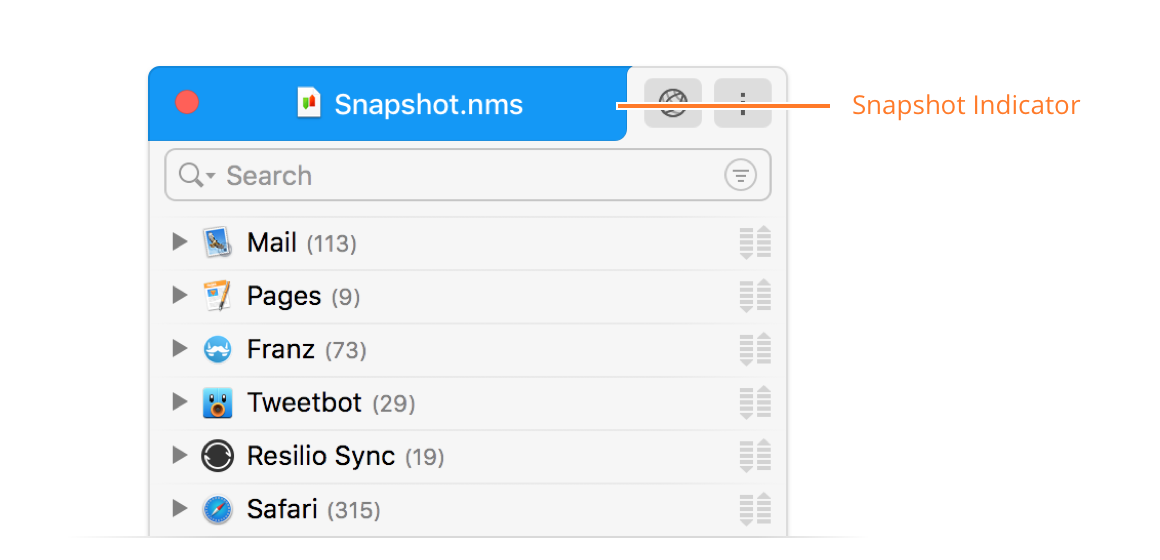
Sometimes you want to preserve something for the future. You might have found a situation you want to share with our support or you just want to take some time to analyze the data without fear that things change while you look at them.
Create and save snapshots
Network Monitor can make a snapshot of the connections currently stored. Choose File > Make Snapshot from the main menu. This duplicates the current status and you can inspect it, delete irrelevant connections or save it to disk.
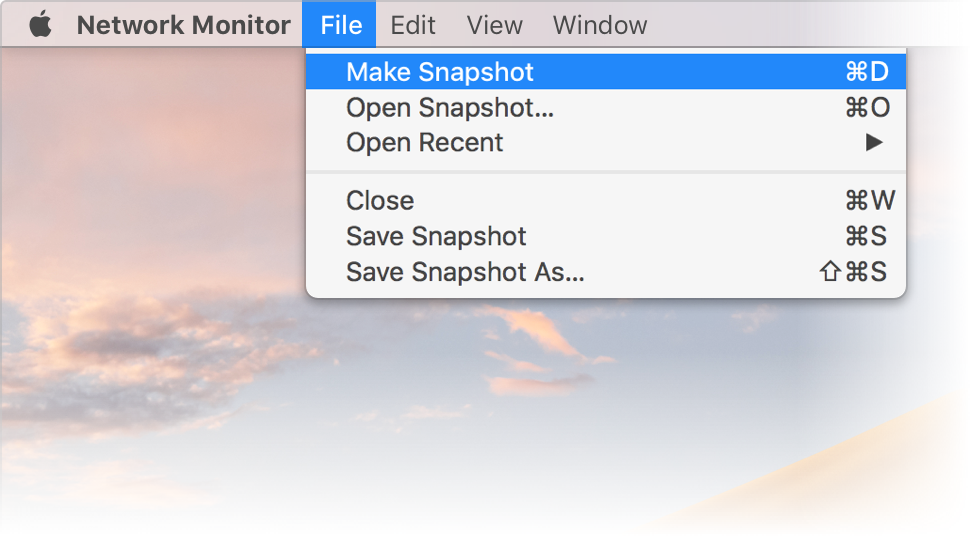
Alternatively, you can save a snapshot directly to disk with the menu option File > Save Snapshot As….
Snapshots created while a Since Timestamp filter is active contain only connections passing this filter.
Open snapshots
Snapshots can be opened by double-clicking them in Finder or by choosing the menu item File > Open Snapshot…. You can then view the data or edit it and re-save.
Note that some things are displayed differently in snapshots than in live views: Relative dates are given with respect to the snapshot date and the connected/disconnected status as well as Rule Management Buttons are not available.
Was this help page useful? Send feedback.
© 2016-2026 by Objective Development Software GmbH