Create and edit rules
The rule editor is used to create new rules or edit existing ones. To create a new rule, click (+) in the main window’s toolbar. To edit an existing rule, double-click it or click the Edit button in the toolbar.
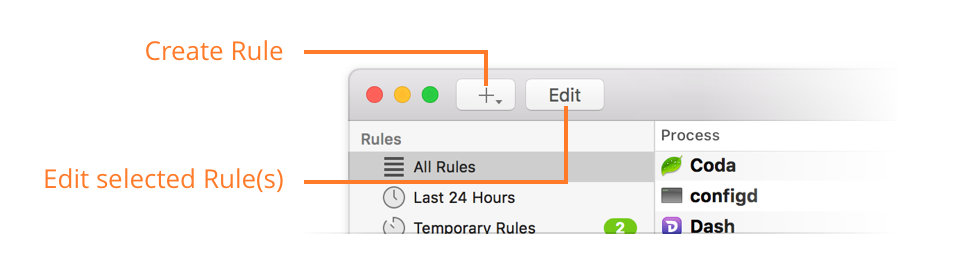
Rules have a condition and an action. When a rule’s condition matches a connection, the action is applied.
Learn more about the anatomy of a rule…
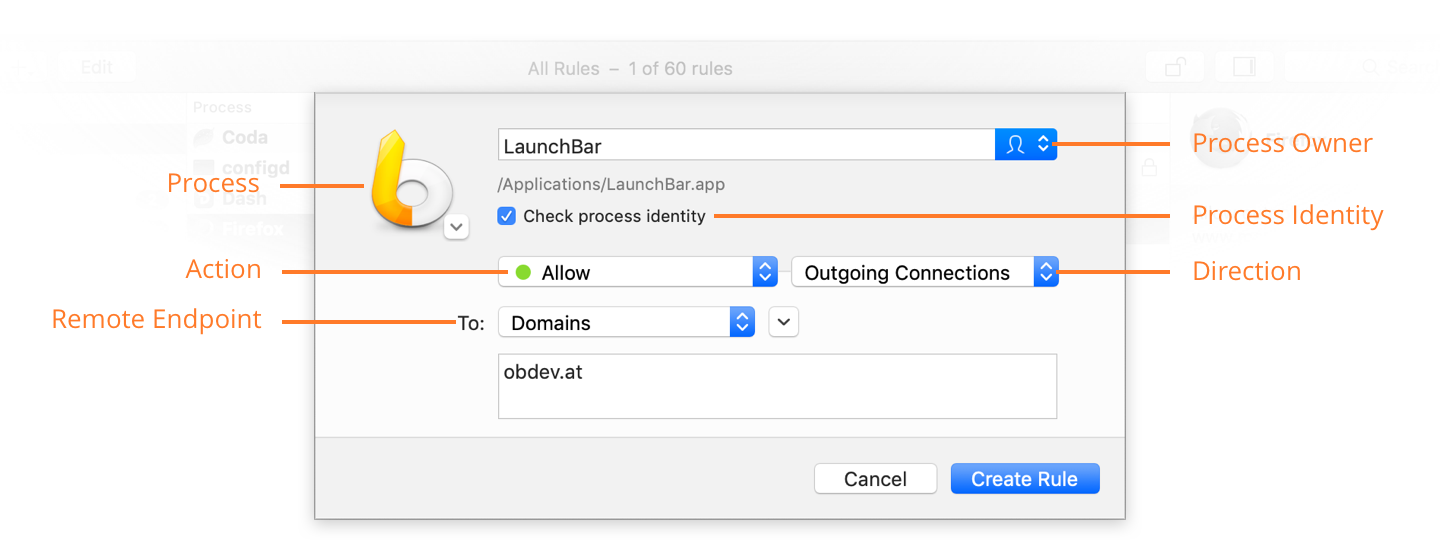
- Process — The process for which the rule is created or Any Process if the rule should match all processes. Type in the name of an application or Unix command and Little Snitch Configuration automatically figures out the full path. Click on the disclosure triangle in the application icon to choose the process interactively.
- Process Owner — Rules can be limited to match only processes launched by a particular user or the system itself. Choose Me to match your own processes only, System to match processes created by the system and Anyone to match processes regardless of the owner. This last option is only available if Allow Global Rule Editing is enabled under Preferences > Security. See the process owner rule property for details.
- Check process identity — If this option is set, the process is checked for modifications. See Process identity checks for details. Not available for “any process” rules.
- Apply to trusted processes only — This option is only available for “any process” rules. The rule matches only if the process has a valid code signature from Apple or a registered developer.
- Action — The action taken if the rule matches: Allow, Deny, Ask or Private. Private connections are not shown in Network Monitor.
- Direction — The direction the rule should match: Outgoing or Incoming.
- Server condition — Define connection properties required from the remote end of the connection. Choose Domain to create rules matching entire domains (e.g.
obdev.atormicrosoft.com) or choose Server to match connections to particular servers only (e.g.sw-update.obdev.atorwww.microsoft.com). For advanced options such as port and protocol, click the disclosure button on the right. See the server, port and protocol rule properties for details.
Was this help page useful? Send feedback.
© 2016-2026 by Objective Development Software GmbH