Little Snitch Configuration
Little Snitch Configuration is the interface for managing rules and profiles. It’s also the central hub for editing preferences of all components of Little Snitch.
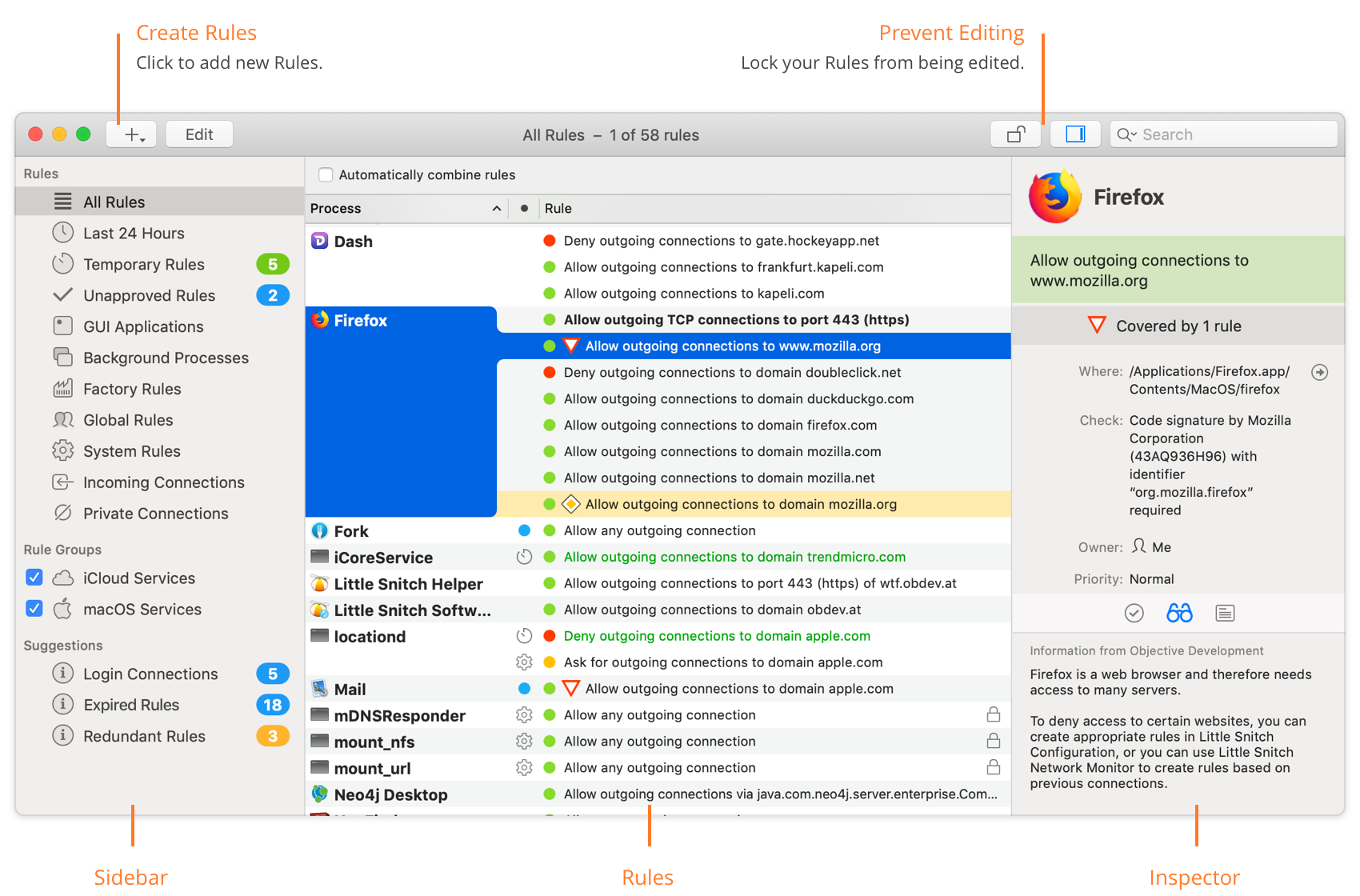
- Sidebar — The sections in the sidebar define which rules or rule suggestions are listed. You can filter the rule set by various criteria or view suggestions for rules you might want to create.
- Rules — The list of rules or rule suggestions. Rules define how network traffic is filtered.
- Inspector — This part of the window contains all detail information about the currently selected rules or suggestions. The bottom part can be used to obtain more information about the rule or its components. You can even add your own notes, describing the purpose of the rule.
Was this help page useful? Send feedback.
© 2016-2026 by Objective Development Software GmbH