Connection List
Overview
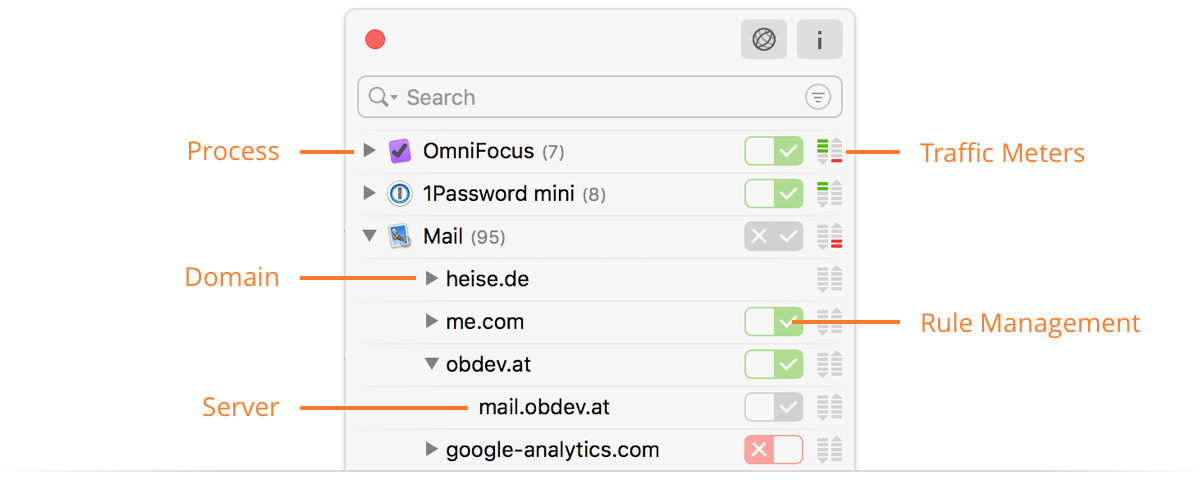
- Process — Name of the process communicating.
- Domain — Servers are grouped by their domain. In many cases, the domain is all the information you need and you can keep the details closed.
- Server — Name used to connect to the server.
- Traffic Meters — Display the current data rate for received and transmitted data.
- Rule Management — This double-button shows which rules are currently effective and can be used to create or delete rules with a single click. Learn more about managing rules in Network Monitor…
Network Monitor records all network connections established by processes on your computer, provided that it is enabled and you are logged in. Data is collected “forever”, there is no time limit when connections are deleted from the list. There is, however, a size limit of 20,000 distinct connections by default, which can be increased up to 100,000 in the Preferences.
In order to work with such a large list of connections, Network Monitor can filter the list by various criteria.
Learn more about filters…
Context menu
All lines in the Connection List have a context menu shown on right-click. The following options are of general interest. Options related to Rule Management are discussed in a separate section.
- Capture Network Traffic of… — The network traffic of an entire process can be captured in a
.pcapfile for later analysis by Wireshark or similar tools.
More information about Traffic Capturing… - Remove from List — Deletes all connections represented by the line. Statistics related to these connections (traffic totals) will also be subtracted from higher level statistics.
Private Connections
Network Monitor collects a plethora of information about all the Internet connections of the programs you use. Although this information is protected from access by others (using encryption), you may prefer if particular data is not even collected or stored. For instance, you may live in a country where visiting certain web sites can get you into trouble and you don’t want any traces to be stored on your computer.
Little Snitch offers a mechanism to deal with this: Rules for Private Connections. If such a rule matches a connection, Network Monitor summarizes traffic statistics in a single Private Connections line. These rules can be created in Little Snitch Configuration or in thecontext menu when you right-click on a process in the Connection List.
Was this help page useful? Send feedback.
© 2016-2026 by Objective Development Software GmbH