Inspector pane
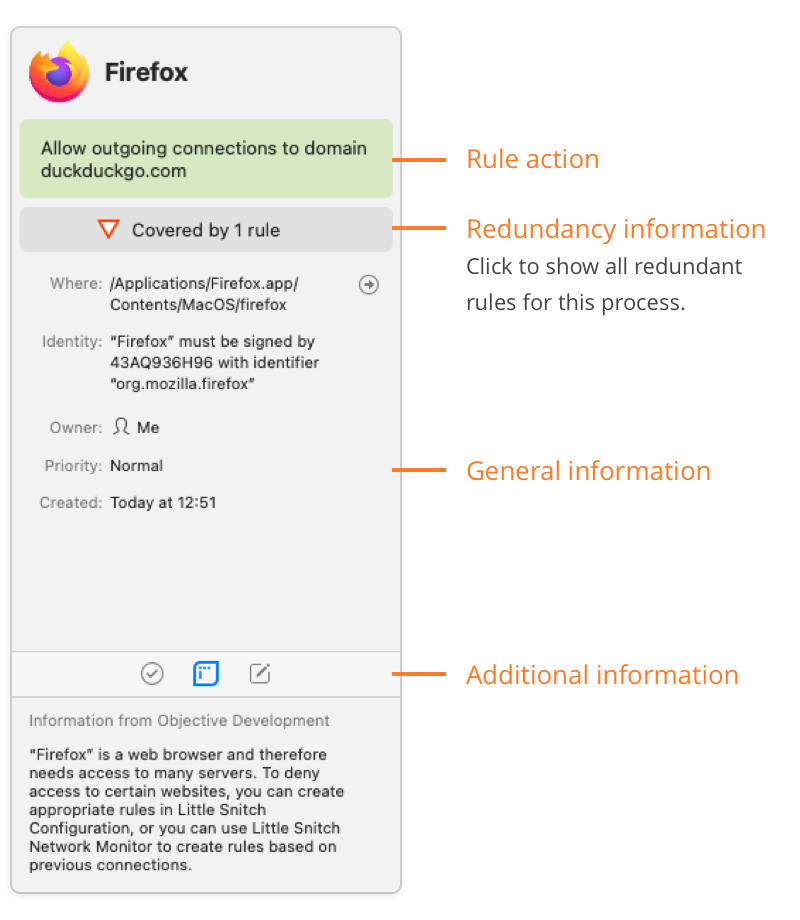
The inspector pane (right sidebar) of Little Snitch Configuration’s main window consists of two parts:
- A detailed description of the rule’s action and condition properties.
- Additional information obtained from elsewhere or from the rule’s notes.
Additional information
There are three sources of information for this view:
Code signature
Lets you inspect the current on-disk code signature of the rule’s process.
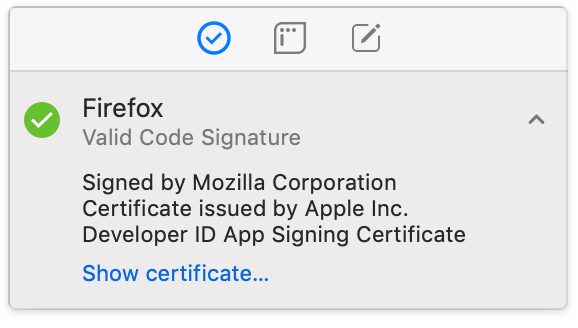
Research Assistant
The Research Assistant may provide more information about the purpose of connections matched by the selected rule.
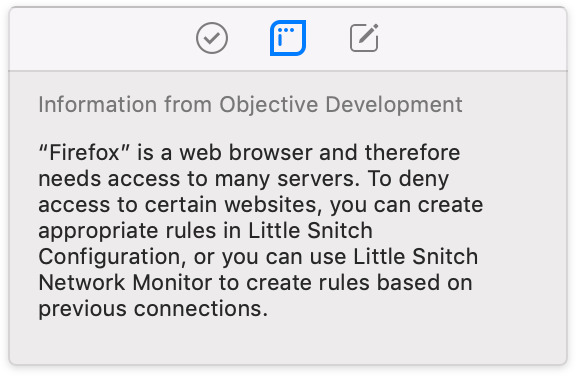
Rule notes
This is the notes property of the selected rule. You can view and edit the notes here, as well as restore the original notes of rules that you have previously edited.
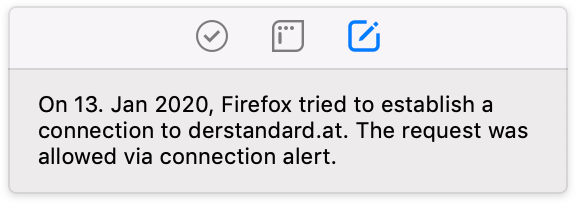
Was this help page useful? Send feedback.
© 2016-2026 by Objective Development Software GmbH