Status Menu
The status item displays the same traffic meter as shown in the connection list, visualizing the total amount of data transferred by all apps over the last five minutes.
Traffic information is continuously monitored even when the Little Snitch Mini app is closed (unless otherwise configured).
Click on the status item to see even more details. The menu contains a more detailed traffic graph, by visually separating uploads and downloads, a list of apps that recently had network activity, another list of apps with servers that were recently blocked by Little Snitch Mini, as well as shortcut actions: You can open Little Snitch Mini or its settings or you can temporarily disable connection blocking.
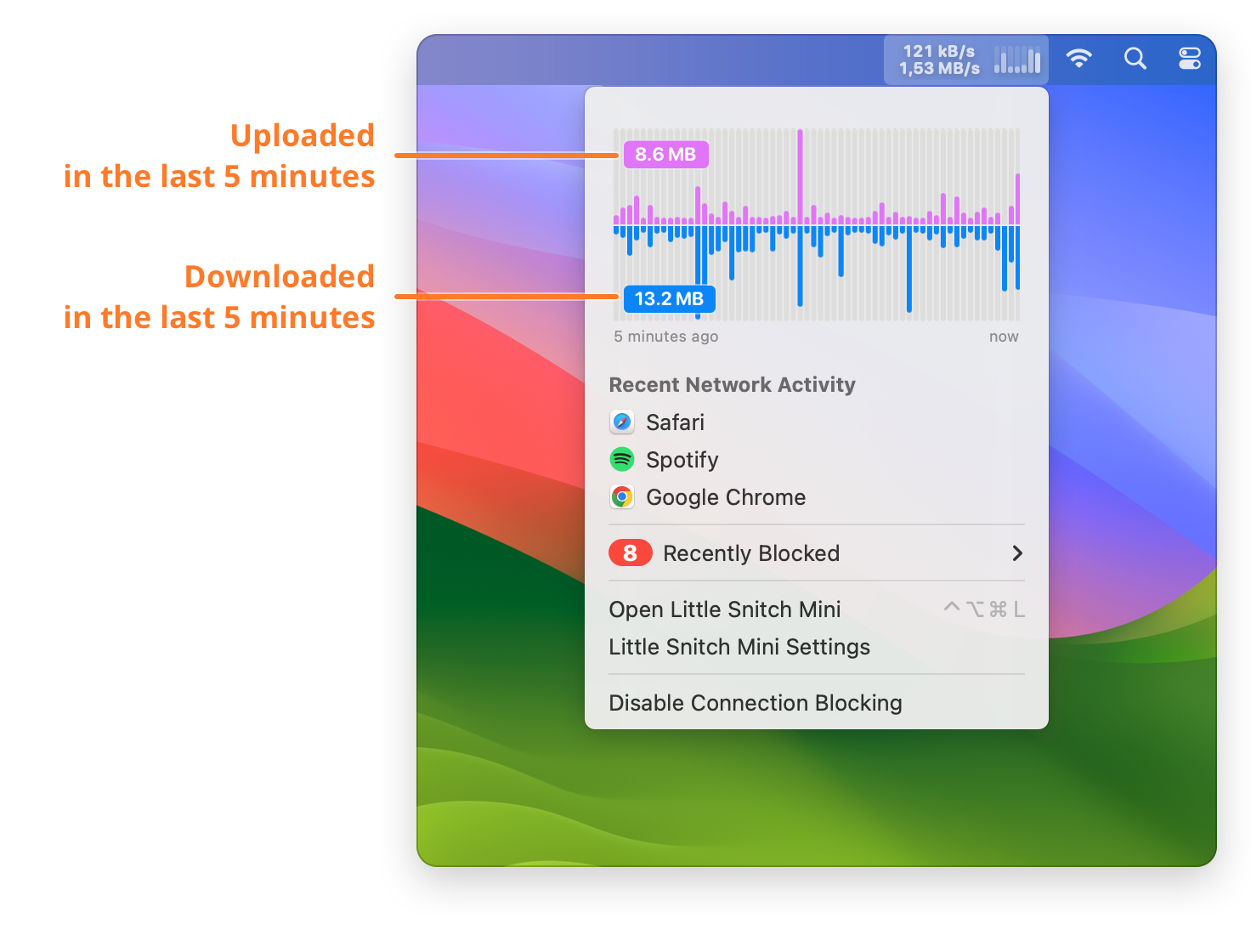
There are three different ways to open Little Snitch Mini. First, by using the global keyboard shortcut as configured in the Little Snitch Mini settings. Second, by clicking on “Open Little Snitch Mini” from the menu of the status item. And third, by opening the menu of the status item and clicking on the traffic graph.
Was this help page useful? Send feedback.
© 2016-2026 by Objective Development Software GmbH