General Settings
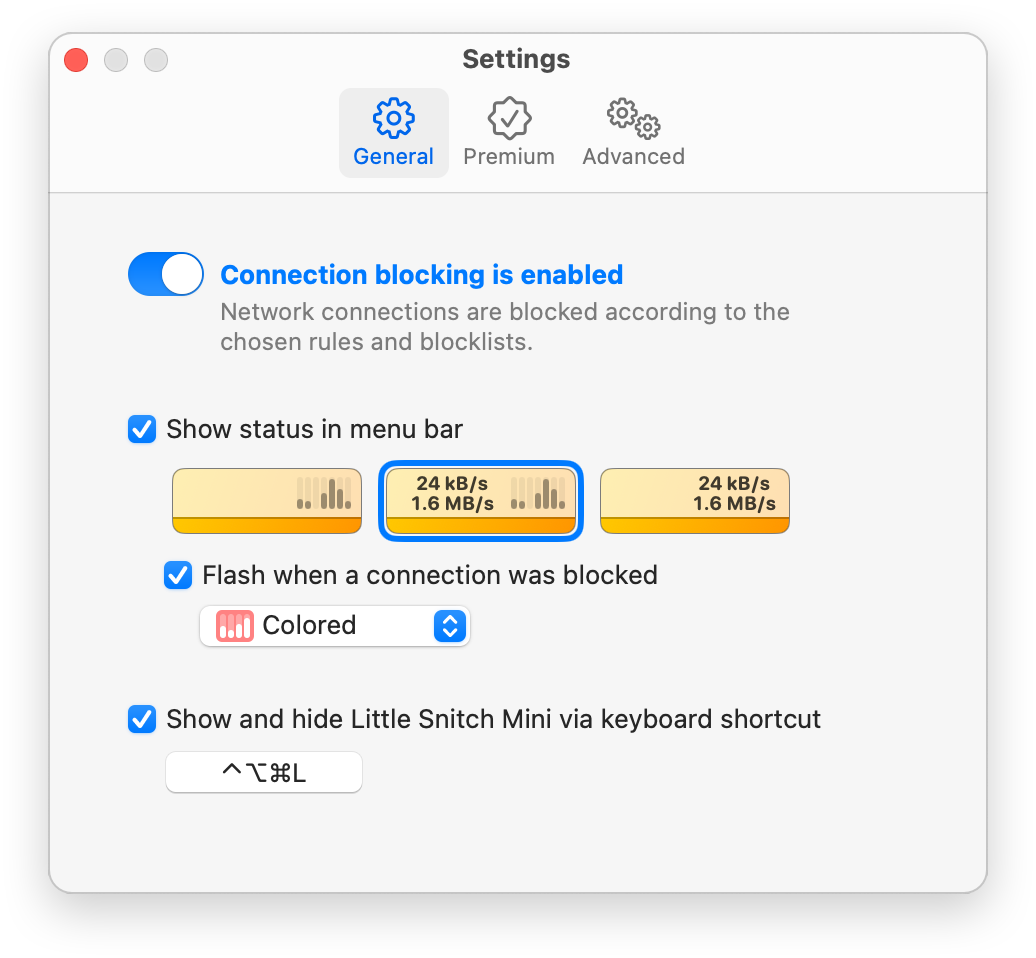
- Connection blocking enabled: This switch allows you to enable or disable connection blocking by Little Snitch Mini. This can be useful when you find problems and suspect that they are related to connections blocked by Little Snitch Mini.
- Show status in menu bar: Choose whether Little Snitch Mini should add an item to the status menu. The item displays recent network activity and provides shortcuts to frequently used functions.
- Flash when a connection was blocked: Whether Little Snitch Mini should indicate when a connection was blocked by flashing the status menu item.
- Show and hide Little Snitch Mini via keyboard shortcut: Configure the global hotkey which activates/deactivates the Little Snitch Mini app. This shortcut is available regardless of the currently active app.
Was this help page useful? Send feedback.
© 2016-2026 by Objective Development Software GmbH